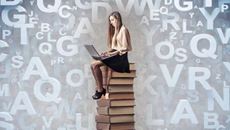- Delivery Method Online
- Professional Certificate
- 24hrs Suggested Study Time
- 3 Months Access
- Tutor Support
- Study On Any Device
- 1511 Students
Windows 8 Fundamentals

Learn how get the most from the Microsoft Windows 8 operating system, including managing apps, programs, photos, files, and folders.
Welcome to the world of Microsoft Windows 8! It's a robust, powerful operating system that gives you an efficient way to manage all the apps, programs, files, and folders you use regularly. In this course, you'll learn the basics so you can make the most of this operating system for both work and fun.
You'll start by exploring how to move around within Windows 8 with the new Start screen, Charms bar, and desktop. You'll find out how to manage apps and programs on the Start screen and how to customise the Start screen and desktop areas.
Finding files and folders on your Windows 8 system is easy, and you'll learn how, whether you're looking for files stored on your hard drive or on an external drive. You'll also see how to create basic text documents using WordPad and discover how to organise, manage, and edit photos in Windows 8. Finally, you'll gain an understanding of how to protect your files, update Windows 8, and access the Internet with Windows 8's new Internet Explorer browser.
By the time you finish this course, you'll be ready to have more fun with Windows 8 and be more productive in your work.
Course Revised January 2014
Courses are delivered to you through expertly executed lessons, online instruction and interaction with like-minded students. Our courses are designed to deliver all of the benefits of studying in a classroom whilst giving you the flexibility to study at a time and place to suit your needs. You can access your classroom 24/7 from any device with an internet connection.
This course has a 3 month duration. You'll complete comprehensive lessons, quizzes and assignments before submitting your final exam at the end of the course to achieve your certificate. Courses must be completed within the 3 month access period.

Curt Simmons
Curt Simmons, M.Ed, MCSE, MCSA, CTT, is a best-selling author, technical trainer, and multi-media expert. Curt has written more than 50 computing and technology books on a variety of topics, including How To Do Everything with Windows Vista, How t... Read more
Read Curt Simmons's ProfileFrequently Asked Questions
What people are saying about our courses
The Learning Environment
From the moment that you enrol in the Windows 8 Fundamentals you will become an integral part of our learning community. You'll find yourself with the freedom to learn at a speed that suits you, on any device, from anywhere in the world. Achieving your career goals no longer has to mean compromising family and work commitments.
Our Values
Learn At Your Own Pace
We believe in personalised learning. That's why we provide all the tools and support you need to succeed at your own pace. With flexible learning, you'll stay motivated and retain more information. Plus, you can balance your studies with work and family commitments to make your dreams a reality.
We Won't Break The Bank
Education should be accessible to anyone who wants to learn. That's why we offer some of the most competitive prices in the industry with payments plans for just $25 per week. Investing in your future is a smart choice and doesn’t have to break the bank.
Industry-Led Courses
There's no better way to learn than from experts with years of experience in your field. That's why each of our 200+ industry-led courses are designed to give you a real-life perspective on your industry. With our expert mentors, you'll learn from people who have a wealth of knowledge and experience, and who are passionate about sharing it with you.
Get The Personal Support You Deserve
At Vibe Learning, we're real people who are dedicated to providing you with personal support every step of the way. Our industry experts are not only professional and knowledgeable but also incredibly passionate about sharing their expertise with you. With their guidance, you'll gain invaluable insights and practical knowledge to help you succeed.
Still looking?
Check out the following courses related to Windows 8 Fundamentals: